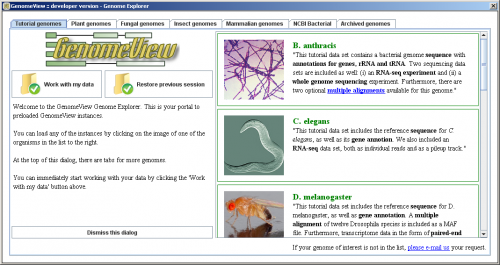Difference between revisions of "Preloaded data"
Jump to navigation
Jump to search
| Line 5: | Line 5: | ||
The Genome Explorer has several tabs, each with a number of genomes. You can load the reference and the annotations (and supplemental data) by clicking on the image. | The Genome Explorer has several tabs, each with a number of genomes. You can load the reference and the annotations (and supplemental data) by clicking on the image. | ||
| + | |||
| + | The NCBI tab has all microbial genomes that are available from NCBI, loading these requires you to double-click on the name. | ||
| + | |||
| + | The buttons in the left-panel allow you to load your own data files or to restore the data you were working with previously. | ||
Latest revision as of 21:18, 6 September 2013
GenomeView comes with a large set of preloaded data that is hosted on our servers. This data is available through the Genome Explorer.
The Genome Explorer has several tabs, each with a number of genomes. You can load the reference and the annotations (and supplemental data) by clicking on the image.
The NCBI tab has all microbial genomes that are available from NCBI, loading these requires you to double-click on the name.
The buttons in the left-panel allow you to load your own data files or to restore the data you were working with previously.